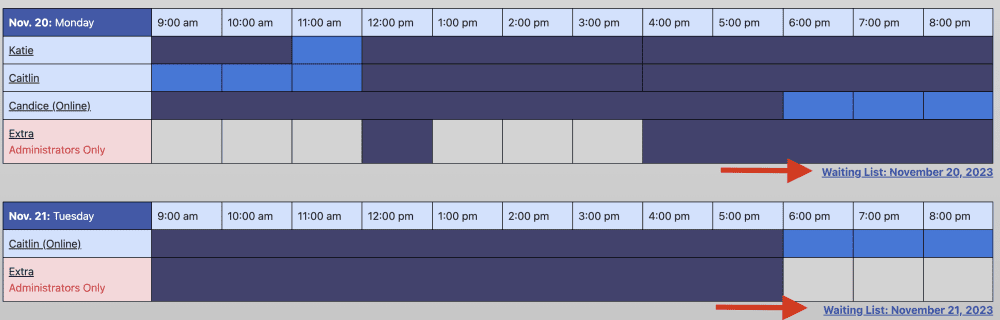Schedule a Tutoring Appointment
How to Book an Appointment
Clients can schedule 1 appointment per week. All of our appointments are scheduled through our online scheduling software. To schedule an appointment with a tutor at the GPWC, please follow the directions below:

- Go to uncc.mywconline.com.
- Register for an account using your UNC Charlotte email address.
- Log in, using the email address and password you just registered with.

4. Click on the “Grad/Postdoctoral WC Denny 213 & Online” link in the main page list. Alternatively, you can mouse over the “Schedules” tab along the profile bar and select it from there.
5. Page down a bit to see scheduling blocks by date. Available appointment blocks are displayed in white. You can click on these to schedule your appointment.
After logging out, you will receive an email confirmation of your appointment.
Note: WRC appointments begin on the hour and last up to 45 minutes. If you’re running more than 10 minutes late, your appointment will be marked as a no-show and may be given to a walk-in who is waiting to be seen.
Can’t find an appointment? Join the waitlist!
Join the GPWC Waitlist
- Go to uncc.mywconline.com.
- Log into your account.
- Find the day you’d like to book an appointment. In the bottom, right corner, choose “Waiting List: Date.” See below.